Auto Clicker for Stimulation
DOWNLOAD NOW!About the Extension
Auto Clicker for Stimulation is a powerful Chrome extension designed specifically for Stimulation Clicker game enthusiasts. This tool helps automate repetitive clicking tasks, allowing you to progress faster and enjoy the game more efficiently.
Key Features
Easy Installation
Simple one-click installation from Chrome Web Store
Quick Start
Begin auto-clicking with just one button press
Speed Control
Adjust clicking speed to match your gameplay needs
How It Works

1. Install the extension from Chrome Web Store

2. Access the extension from your browser toolbar

3. Configure your clicking preferences

4. Watch your progress accelerate
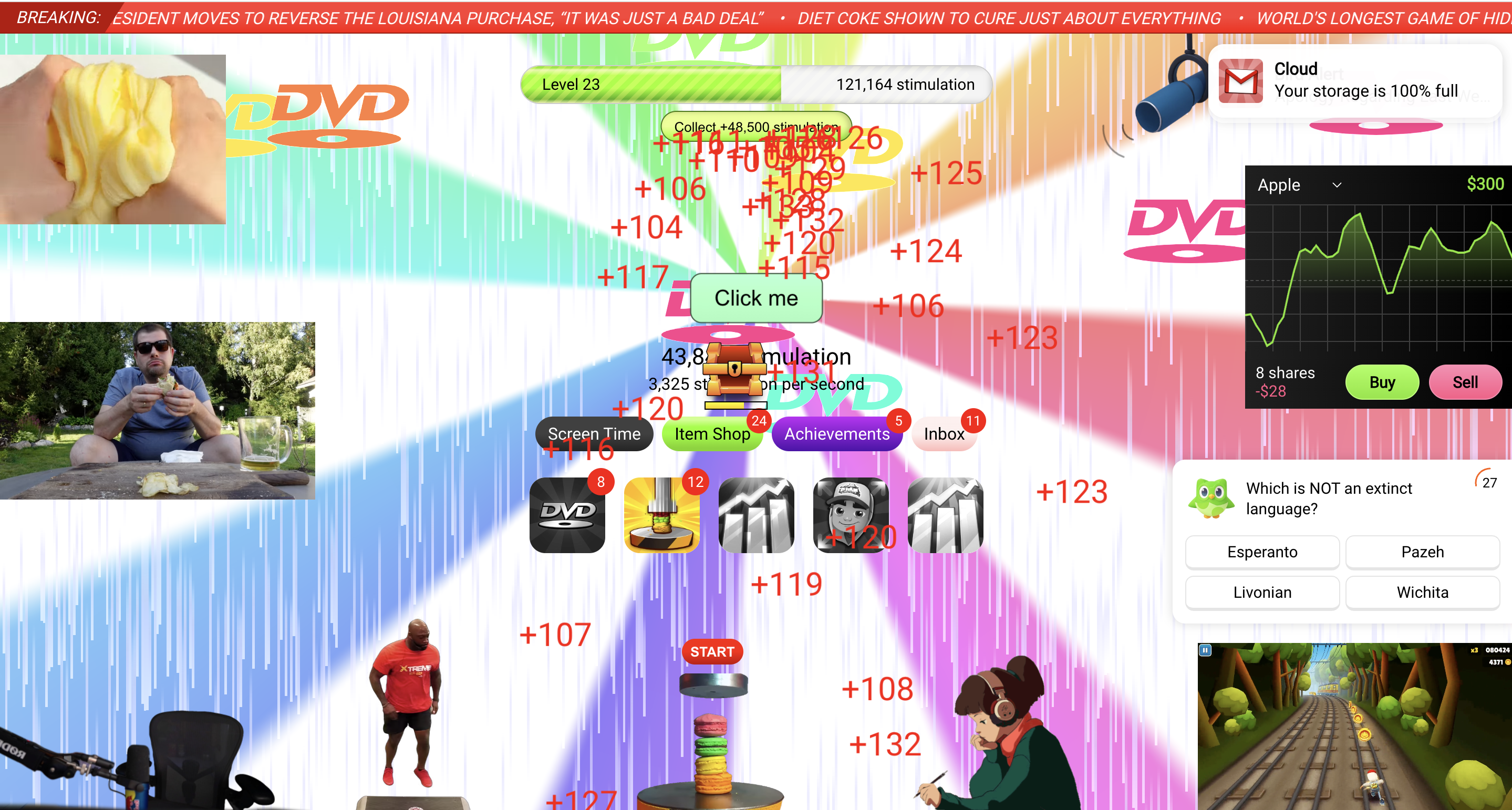
5. Explore advanced features
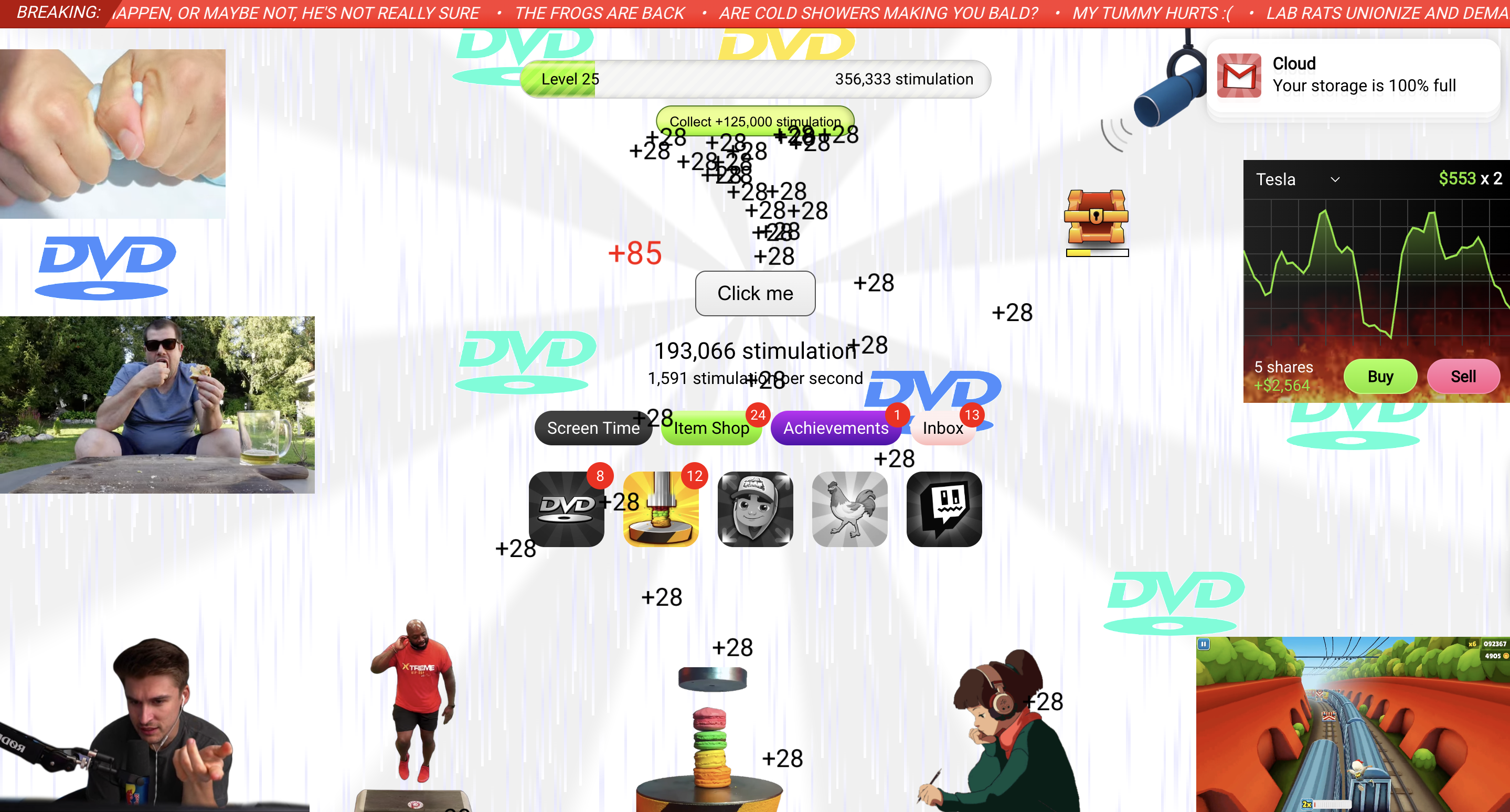
6. Experience enhanced gameplay
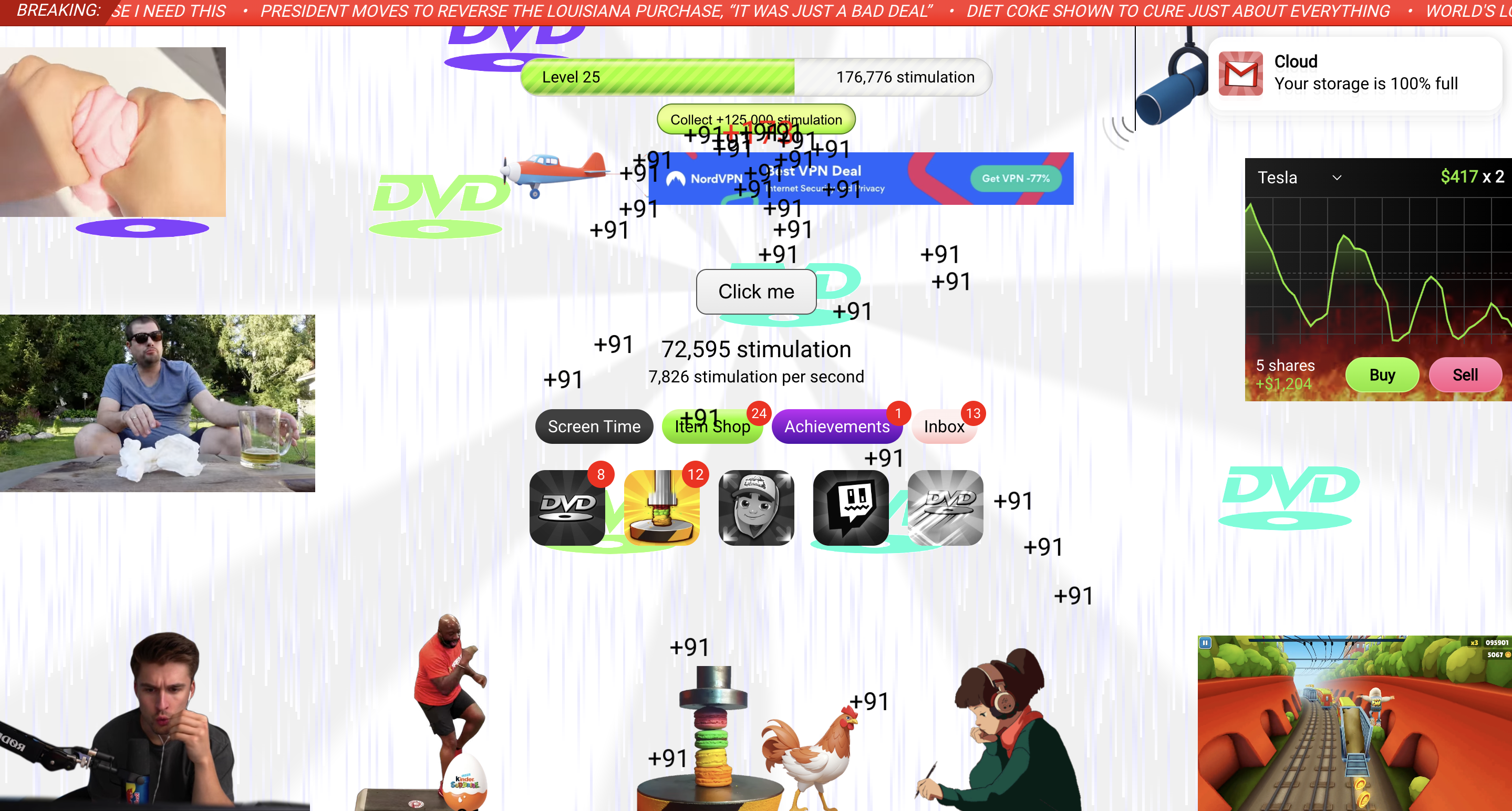
7. Unlock achievements faster

8. Track your accelerated progress
Getting Started
1. Installation
Visit the Chrome Web Store and click "Add to Chrome" to install the extension
2. Configuration
Click the extension icon in your browser toolbar to access settings
3. Activation
Press the start button to begin auto-clicking in the game
Why Use Auto Clicker for Stimulation?
- Save time and reduce repetitive clicking
- Progress through the game faster
- Unlock achievements more efficiently
- Customize clicking speed to your preference
- Easy to use with simple controls